【Algorithm】[프머] DP - N으로 표현
- 문제 링크 : https://programmers.co.kr/learn/courses/30/lessons/42895
- 참고 링크 : https://gurumee92.tistory.com/164
1. 첫번째 코드 - DFS

- first.py의 문제점 (44점)
- DFS 는 복잡하다. BFS 사용하자 -> 해결 NO
- 33 + 33 는 해결하지 못한다 -> 해결 YES ```python
DFS 는 복잡하다. BFS 사용하자
def solution(N, number): array = [10] * 32001 mark = [0] * 32001 temp = [1,11,111,1111,11111]
def dynamic(checkN, count, i): if not(0<checkN <32001) : return if count > 8 : return # if mark[checkN] == i: # return if count > array[number]: return
array[checkN] = count mark[checkN] = i if checkN == number: print(array[number], mark[checkN]) return else: dynamic(checkN+N, count+1, i) dynamic(checkN-N, count+1, i) dynamic(checkN*N, count+1, i) dynamic(checkN//N, count+1, i)l = 5 if N < 3 else 4 for i in range(1,l): start = temp[i-1] * N dynamic(start, i, i)
answer = array[number] if array[number] < 9 else -1 return answer
if name == “main”: print(solution(5,12))
# 2. 두번쨰 코드 - DFS
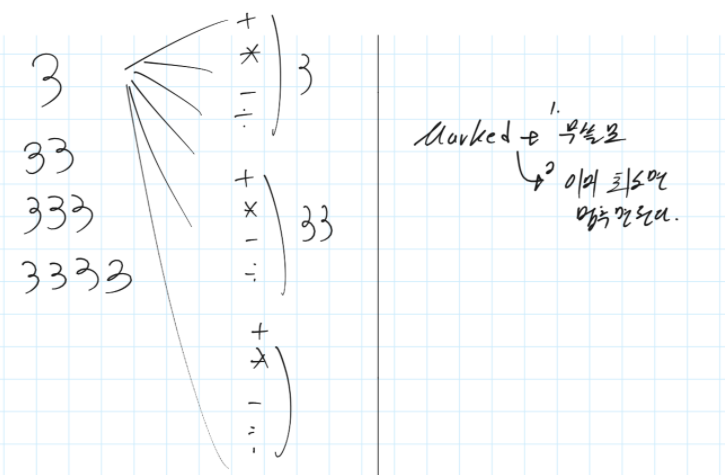
- second.py의 문제점 (77점)
1. 8을 return 해도 된는가 -> 7까지만 return 하도록 하면, 점수 떨어짐. 즉 8 return해야 함.
2. 5, 26 = 5*5 + 5/5 로써 4가 답으로 나와야 함. But 나의 코드는 5가 나옴. ) "((5*5)+5)/5)"식으로 연산이 이뤄지기 떄문이다.
```python
def solution(N, number):
array = [10] * 32001
esses = [N*i for i in [1,11,111,1111,11111] if N*i < 32001] # good
print(esses)
def dynamic(checkN, count):
if not(0<checkN <32001) :
return
if count > 8 : # 8도 return 가능
return
if count > array[number]:
return
array[checkN] = count
if checkN == number:
return
else:
for j, nu in enumerate(esses):
dynamic(checkN+nu, count+j+1)
dynamic(checkN-nu, count+j+1)
dynamic(checkN*nu, count+j+1)
dynamic(checkN//nu, count+j+1)
for i, num in enumerate(esses): # good
dynamic(num, i+1)
answer = array[number] if array[number] < 9 else -1 # 8도 return 가능
return answer
if __name__ == "__main__":
print(solution(5,26))
3. 세번쨰 코드 - Danamic programming
- 정답 참조 링크는 게시물 맨 위에 있음.
- Danamic programming 문제를 풀기 위해서는 재귀식을 세우는게 가장 중요하다.
- 핵심 재귀식은 다음과 같다.
N을 n번 사용해서 만들 수 있는 수 : N을 n번 연달아서 사용할 수 있는 수 U(합집합) N을 1번 사용했을 때 SET 과 n-1번 사용했을 때 SET을 사칙연산한 수들의 집합 U N을 2번 사용했을 때 SET 과 n-2번 사용했을 때 SET을 사칙연산한 수들의 집합 U ... U N을 n-1번 사용했을 때 SET 과 1번 사용했을 때 SET을 사칙연산한 수들의 집합 - 나의 손코딩

- 나의 코드
def solution(N, number):
S = [0]
for i in range(1,9):
S.append({int(str(N)*i)})
for i in range(1,9):
for j in range(1,i):
print(i,j,i-j)
# set은 순서가 없기 때문에 list로 바꿔서 for해야하는 줄 알았는데
# 이런 방법으로 set내부의 모든 원소에 쉽게 접근할 수 있다. dict도 마찬가지 이다.
for num1 in S[j]:
for num2 in S[i-j]:
S[i].add(num1+num2)
S[i].add(num1-num2)
S[i].add(num1*num2)
if num2 != 0:
S[i].add(num1//num2)
if number in S[i]:
return i
return -1
if __name__ == "__main__":
print(solution(5,))
"""
위의 print로 나오는 수
2 1 1
3 1 2
3 2 1
4 1 3
4 2 2
4 3 1
5 1 4
5 2 3
5 3 2
5 4 1
6 1 5
6 2 4
6 3 3
6 4 2
6 5 1
7 1 6
7 2 5
7 3 4
7 4 3
7 5 2
7 6 1
8 1 7
8 2 6
8 3 5
8 4 4
8 5 3
8 6 2
8 7 1
"""
4. 참고하면 좋은 정답 코드
- 참조 사이트는 맨 위에 기제.
- 참조 사이트의 손 코딩도 읽으면 매우 좋으니 참조 할 것.
def solution(N, number): # 허뎝님의 수정 피드백 -> 테스트 케이스가 바뀌면서 예외 사항을 추가해야 함. if N == number: return 1 # 1. [ SET x 8 ] 초기화 s = [ set() for x in range(8) ] # 2. 각 set마다 기본 수 "N" * i 수 초기화 for i,x in enumerate(s, start=1): x.add( int( str(N) * i ) ) # 3. n 일반화 # { # "n" * i U # 1번 set 사칙연산 n-1번 set U # 2번 set 사칙연산 n-2번 set U # ... # n-1번 set 사칙연산 1번 set, # } # number를 가장 최소로 만드는 수 구함. for i in range(1, 8): for j in range(i): for op1 in s[j]: for op2 in s[i-j-1]: s[i].add(op1 + op2) s[i].add(op1 - op2) s[i].add(op1 * op2) if op2 != 0: s[i].add(op1 // op2) if number in s[i]: answer = i + 1 break else: answer = -1 return answer










































