【Python】Convert Images(PNGs,JPGs) to PDF using Python
In this short guide, you’ll see how to convert images to PDF using Python
In this short guide, you’ll see how to convert images to PDF using Python
reference : https://datatofish.com/images-to-pdf-python/
PNG,JPG-To-PDF-Python
PNG,JPG-To-PDF Python Code
Precaution
- The number of images must be 100 less.
- The index must be written at the end of the file name.
- Ex) firstimage1.png, firstimage2.png, firstimage3.png …. firstimage99.png
- Ex) img1.jpg, img2.jpg, img3.jpg …. img80.jpg
How to use
- Run python code “png2pdf.py” with VScode
- Click “Select First File”
- Check print output
- Click “Convert to PDF”
- Input PDF file name
- Check print ouput
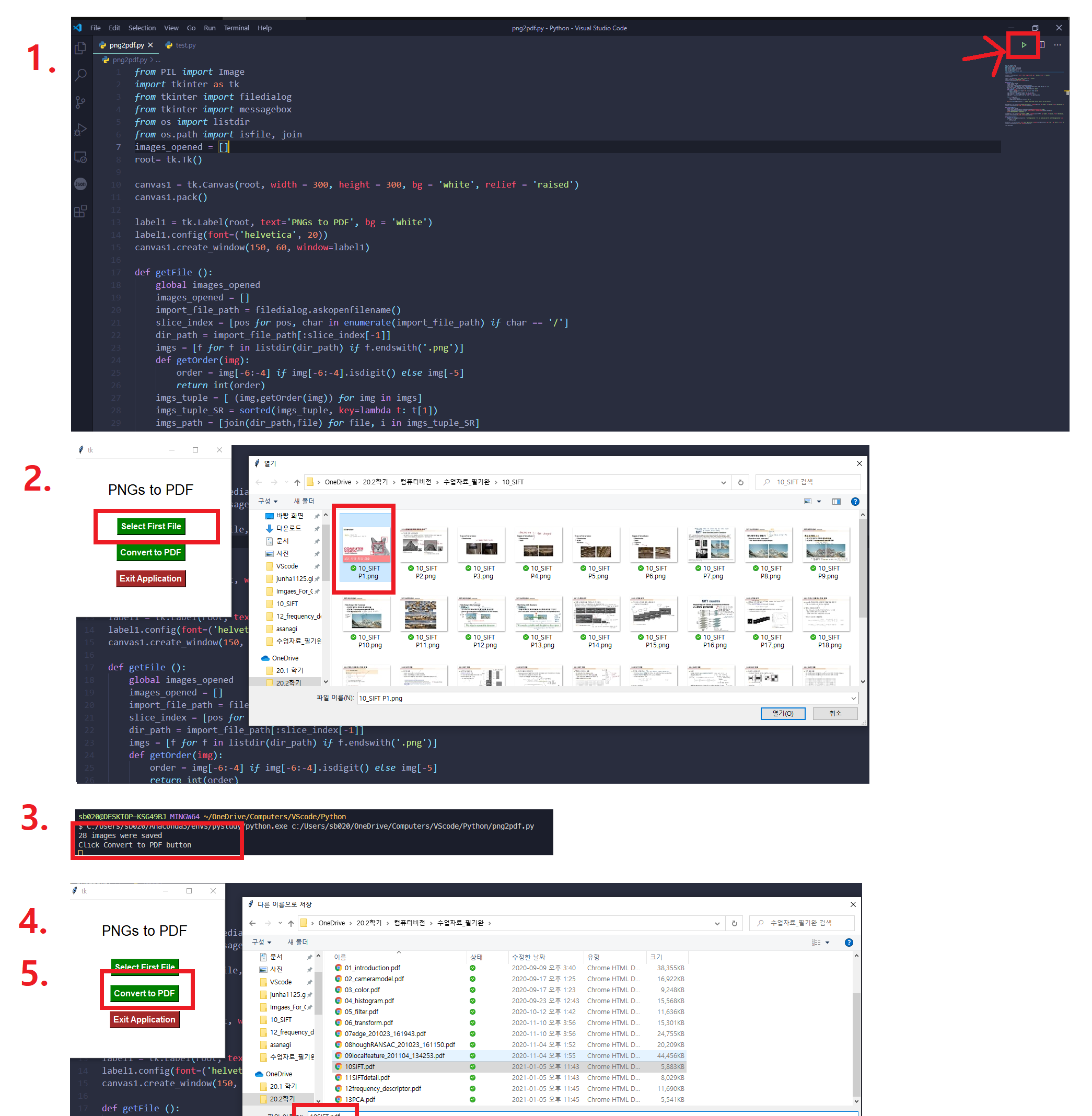
Python Code
from PIL import Image
import tkinter as tk
from tkinter import filedialog
from tkinter import messagebox
from os import listdir
from os.path import isfile, join
images_opened = []
root= tk.Tk()
canvas1 = tk.Canvas(root, width = 300, height = 300, bg = 'white', relief = 'raised')
canvas1.pack()
label1 = tk.Label(root, text='PNGs to PDF', bg = 'white')
label1.config(font=('helvetica', 20))
canvas1.create_window(150, 60, window=label1)
def getFile ():
global images_opened
images_opened = []
import_file_path = filedialog.askopenfilename()
slice_index = [pos for pos, char in enumerate(import_file_path) if char == '/']
dir_path = import_file_path[:slice_index[-1]]
imgs = [f for f in listdir(dir_path) if f.endswith('.png')]
def getOrder(img):
order = img[-6:-4] if img[-6:-4].isdigit() else img[-5]
return int(order)
imgs_tuple = [ (img,getOrder(img)) for img in imgs]
imgs_tuple_SR = sorted(imgs_tuple, key=lambda t: t[1])
imgs_path = [join(dir_path,file) for file, i in imgs_tuple_SR]
for i in imgs_path:
im_t = Image.open(i)
images_opened.append(im_t.convert('RGB'))
print(str(len(images_opened)) + " images were saved \nClick Convert to PDF button")
browseButton = tk.Button(text="Select First File", command=getFile, bg='green', fg='white', font=('helvetica', 12, 'bold'))
canvas1.create_window(150, 130, window=browseButton)
def convertToPdf ():
global images_opened
export_file_path = filedialog.asksaveasfilename(defaultextension='.pdf')
images_opened[0].save(export_file_path,save_all=True, append_images=images_opened[1:])
print("Saved pdf file completely ")
saveAsButton = tk.Button(text='Convert to PDF', command=convertToPdf, bg='green', fg='white', font=('helvetica', 12, 'bold'))
canvas1.create_window(150, 180, window=saveAsButton)
def exitApplication():
MsgBox = tk.messagebox.askquestion ('Exit Application','Are you sure you want to exit the application',icon = 'warning')
if MsgBox == 'yes':
root.destroy()
exitButton = tk.Button (root, text='Exit Application',command=exitApplication, bg='brown', fg='white', font=('helvetica', 12, 'bold'))
canvas1.create_window(150, 230, window=exitButton)
root.mainloop()
